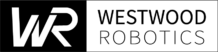Frequently Asked Questions
BEAR Series Actuators
Absolutely.
This could be caused by various reasons. Check if:
- BEAR is powered up with 9~48V power supply and the status LED is green.
- RS485 dangle is recognized by your computer and the correct port has been selected.
- Your baud rate settings in your program as well as your RS485 dangle match your current target BEAR.
- Signal cable from BEAR to your RS485 dangle is functional.
In most cases this means that you have a very noisy communication. Please check the quality of your signal cables. If you are using a long cable or have a long chain of BEARs, please add a terminal resistor of 120 ohm at the end of the chain, and turn on the terminal resistor switch on your USB2BEAR dangle. But make sure you don’t use the terminal resistor on your USB2BEAR when there is no terminal resistor at the end of the RS485 bus.
In most cases this means that you have a bad signal connection, such as a intermittent connection at the headers. Please check the quality of your signal cables. To avoid damaging your cables, be careful and never pull the cable by the wires. If you need to disconnect your signal header from your BEAR, always pull the header only.
This happens under the following conditions:
- BEAR is not enabled.
- BEAR has an outstanding error. This is indicated by a red LED.
- Your goal command is out of range/out of limits.
Check your error code first.
Hardware fault is usually caused by a faulty power supply. Disable and then enable your BEAR can clear this error but if the external reasons that triggered the error remain unchanged, there is a high risk that this error will come back.
Joint limit error means the actuator has traveled out of its joint limits. Disable your BEAR and bring it out of the joint limits by revise its joint limit settings or manually moving the output shaft, then re-enable it will clear the error.
BRUCE Open Platform
BRUCE is designed to work effectively straight out of the box, requiring no mandatory additional lab setup or equipment. However, for optimal performance, we recommend using BRUCE on a flat, non-slippery surface.
Regrettably, we cannot support returns once you’ve placed an order. Upon ordering, you’ll gain access to our open-source database, which includes our Wiki, CAD files, and source code. Please understand that this access is irreversible.
BRUCE comes with the robot itself, a rechargeable Bluetooth Gamepad with wireless ESTOP integrated, a calibration tool, a USB hub, and a 3000mAh 4s battery, all included in a carry-on suitcase. Please note that you’ll need to acquire your own battery charger, and you can go with any RC LiPo battery charger.
As of Jan. 19, 2024, BRUCE can walk out of the box, with some pre-programmed arm motions that you can play withy. Software that supports running and jumping/hopping is scheduled to be released in 2024.
Replacement parts for BRUCE are readily accessible due to its open-source nature. Most of
the consumable parts, which are the plastic covers, are designed to be 3D printable, and you can find CAD files for most components. Additionally, you can purchase components directly from us. We keep these consumable parts at very affordable prices since we encourage our customers to actively use BRUCE and we do not want the fear of repair cost to hold them back.
A: The onboard computer for BRUCE is the Khadas Edge 2. You can find more details on the
Khadas website: www.khadas.com/edge2
Communication protocols between the onboard computer and sensors/motors vary, including RS485 for lower limbs, RS232 for upper limbs, but all converge to USB communication with the onboard computer.
The ongoing cost of ownership is typically minimal, primarily involving the replacement of broken parts, most of which can be 3D printed.
Tech support remains free via our Slack workspace and forum after the first two months, although response times may vary.
Shipping costs for repairs depend on your location. For customers in the US, you are responsible for domestic shipping costs to our Los Angeles location and return shipping to you. The actual cost varies by carrier, distance, and service selected.
Customers outside of the US will need to ship their units to our location in China.
The coolant used in BRUCE’s motors is DI water, and it ships without coolant due to carrier regulations. You are actually free to choose not to add any coolant if you are not using liquid cooling and the actuators are not overheating in your applications.
The robot can draw significant peak current especially when attempt to perform dynamic motions. We sometimes see peaks at more than 20A but it is only for a very short impulse, thus we recommend you to go with a power supply that can deliver at least 30A at 16V.